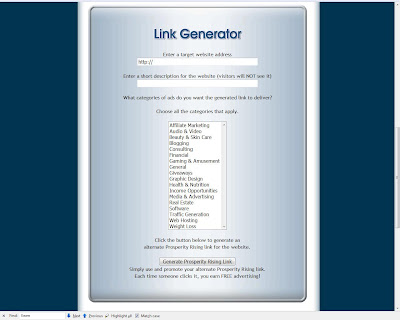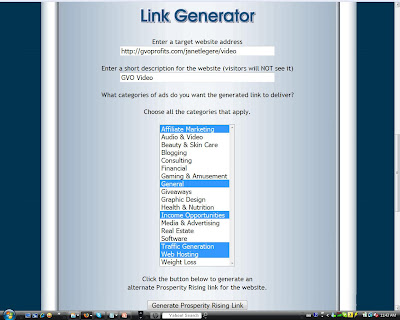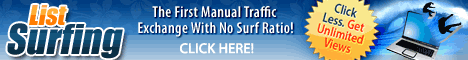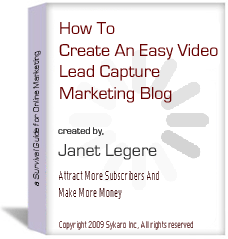If you are looking for new ways to get your website seen then this post is for you. Today, I'm introducing you to
AdClickMedia, a new PPC (
Paid Per Click) advertising resource where you can get your site seen AND earn income from the traffic you are already generating.
This program gets my top pick for new Advertising resources and once you setup your account, you'll soon agree.
In this post, I'm going to show you how to setup your own Text ad as well, I'll show you how to put the
AdClickMedia publishers code on your own blog. You can add it to any website and begin receiving clicks and cash.
One of the items I like best about
AdClickMedia is that any income I earn through clicks on my site I can transfer to the advertisers section to pay for my own ads.
There are two ways
AdClickMedia works for you. As an Advertiser, you can place your ads in the system much like you would at Google Adwords but for a lot less money and second, you can earn income as a Publisher by placing the
AdClickMedia code on your website.
We are going to show you how to do both in this exercise.
First step, you need to register at the site to setup an account with AdClickMedia.
Click here to register: http://adclickmedia.com/m/index.cgi/sykaroOnce registered, you will login to your account to setup your ads and create your ad code for your blog or website.
Setting up your AdClickMedia account1. Setting Up As An AdvertiserAs an advertiser with AdClickMedia, you can setup your ads just like in Google Adwords and you can pay for clicks to your link. I use this service regularly to get a consistent stream of new members to my website.
From the main login window, you will see two options. One for Advertisers and one for Publishers. We will begin with the Advertising setup. So once logged in, click on Start Advertising under the Advertisers section on the left side.
We are going to begin with a photo text ad so click on Click here to start a text ad campaign.
HINT: There is a link to "Learn More" and I recommend you visit the link to get a better feel for how the Advertising works.
Ok, now let's setup an ad. I will be using one of the ads I setup for Earth Friendly Biz, you'll want to setup your ads according to your business that you are promoting.
We have two areas to complete, your
Text Ad Contents and your
Ad Target.
Here are the fields you need to complete:
Text Ad ContentsAdd Image: (optional) View/Choose Existing Image | Upload New
If you do not have a graphic for your ad, you can leave this blank or consider uploading a picture or you!
Ad Headline: (Character Max - 55)
For this example, I used
Creating Income From Home
Ad Body: (Character Max - 255)
For this example, I used
Build a List of Paying Prospects for Your Business and Generate Multiple Streams of IncomeWebsite Name: (Character Max - 25)
For this example, I used
Earth Friendly Biz
Website URL:
For this example, I used
http://www.earthfriendlybiz.com
Now we move on to complete the Ad Target area.
Ad TargetChannel Targeting: Target Specific Categories Choose 'All Categories' to make the Ad runs across the network.
In this example, because Earth Friendly Biz is generic and can be for anyone, I chose
'All Categories'Geo-Targeting: Target your ads to specific Countries and Languages
In this example, because Earth Friendly Biz is available to anyone, I chose
All Countries and Languages. You can target your ad to a specific country and language.
Pay Per Click Rate: $ What is the maximum amount are you willing to pay for each click on your ad? The higher your CPC bid, the more often your ad will be displayed. $0.20 USD minimum.
In this example, as I am testing, I chose the
minimum of $0.20.You can also check the highest click bid in your target category, however ... at .20 your ad will get clicked!
You can preview your ad in real time as you create it. You will see it previewed on the top right hand side of your screen.
Funding your account
Before your ad will be seen in the system, you need to fund your account
. You can fund your account using your credit card. The minimum amount you can add to your account is $25.00, I recommend you start with $25 while in the testing phases.
2. Setting Up As A Publisher
Do you have a website or a blog? Nowadays, almost everyone has a blog of some sort.
Now you can monetize your site.
In this section, I'll show you how simple it is to setup the code for your blog. In just 5 minutes, you can be earning from the traffic you already have!
Click on Home at the top menu, then click on
My Publisher AccountClick on
Create a Text AdWhere is says '
Type in a new domain name below' enter your website or blog address.
ie: In this example, I entered
http://janetlegere.blogspot.com; these directions below will show you how to add the AdClickMedia Text Ad Panel to your blog.
Click the
Next Step Customize Your Ad Panel.1. Ad Panel Name: (up to 100 characters) IE: janetlegere.blogspot.com (It lets me know what website my panel is located on).
2. Approved Domain Name of the website that is going to display AdClickMedia Ad Panel:
http://janetlegere.blogspot.com
3. Select your website's categories:
(You may select up to 3 categories for this ad panel.)
For this exercise, I chose
All Categories
4. Default Ad: When there are no ads to display in your website category, this default ad will display in your AdClickMedia Panel.
As noted below, if you leave this area blank it will display your AdClickMedia affiliate link. If you want to add your own ad, here is an example for an ad for Earth Friendly Biz:
Default Ad Headline: Creating Income From Home
Default Ad Body: Free System Creates Paying Leads
Default Ad URL http://www.earthfriendlybiz.com
AdClickMedia Affiliate website will be displayed when there are no ads running. You can earn money by referring AdClickMedia to others. If you wish to display your own ad as a default, please edit the ad headline, ad body and URL above.
Next Step: Customize Your PanelHINT: I recommend you accept the Panel Defaults until you see how the code will look on your site or blog. You can always come back to your Publisher's area and edit your Ad Panel.
Getting the code
Ok, for this part ... you will need to have two browser windows open and copy the code from one site and paste it on another.
First, let's get the code you'll need to add to your website. From the Ad Panel section, scroll to the bottom of the page where you will see the code.
Highlight the code: place your mouse inside the text code box and press
CTRL A to select all then press
CTRL C to copy it into your memory (or you can paste it to a text file).
We now need to open your Blog in another window.Open another tab in your browser (press
CTRL T) and login to your Blogspot account at
http://www.blogspot.com and click on Customize to access the Layout section.
We are going to add an
HTML Gadget to the sidebar of your blog, just as you see on my blog.
http://janetlegere.blogspot.comFrom the layout menu Select
Add A Gadget.
Choose
HTML/Java ScriptThis will open a new window with a Title Box and a Body Box. Leave the title bland place your mouse inside the body box. Press
CTRL V to paste the code into the box. Then click
Save.
You are all set to earn Paid clicks from visitors to your blog.
IMPORTANT: If you do not yet have you own blog, we show you how to create one here.
http://earthfriendlybiz.com/blog/?page_id=578I am confident this program will help you advertise your business and I recommend you spend time on the site and use the tutorials in place to master this resource.
This Program Review is designed to help you get setup and started with ACM, if you really want it to work .. you need to learn to master how to use it and maximize the traffic you can generate.
I welcome your comments and experience with AdClickMedia, please use the comments section below this post to post yours.
Have a great day,
Janet Legere
List Building Expert
http://www.earthfriendlybiz.com