It's not every day that I am surprised by what I find, and after some poking and digging around .. that's exactly what happened ... I was excitedly surprised by the little Gold mine I found at Prosperity Rising.
As you know, I am very closely involved in the launch of GVO, Global Virtual Opportunities (I offer a live training call at GVO Academy every Thursday at noon). Through my involvement with the leaders at GVO, I happened across Keith Carberry and Peter Marshall's Prosperity Rising program.
I am always looking at viral tools to help my list builders do more than build their lists and I was very excited when I arrived inside the members area at Prosperity Rising.
Chances are, the link that brought you to this page is one of my Prosperity Rising links. You see, when I use my PR link to send you to my blog, I am tracking my hits as well as promoting the Prosperity Rising System.
My PR link looks like this:
http://www.prosperityrising.com/links/290
It's a link I made specific to this blog post so I will know how many people come and visit this post.
One of the best bits of Prosperity Rising is the training offered by Peter & Keith, including Live calls they offer on a regular basis. I've had the pleasure to attend a few calls and I can tell you ... these guys are AWESOME.
In fact, It's their live calls that prompted me to get inside my PR back office and take a good look at what Peter and Keith put together.
It's very simple ... First, you need to register for a free membership ... yes that's right, it's free to join ... and yes .... there is a one time offer to upgrade and I recommend you take it ... It will be the best investment you make today!
If you aren't yet a member, you can join here:
http://www.prosperityrising.com/aff/526
Once registered, login to the members' back office and follow these few simple steps. It will take you a bit of time to get setup ... take the time to do it as this will make the system work seemlessly for you.
Step One - Editing Your Profile
Onced logged in to your Prosperity Rising Member's area, you need to click on Profile and setup your Paypal email address and your ClickBank ID. These are important so that you can get paid.
Step Two - The Dowline Builder
Prosperity Rising has partnered with some of the best program owners to offer the best in traffic generators and advertising resources to help you. From the top menu, click on Downline Builder. You will find the following programs listed:
- GVO
- Traffic Witch
- Dragon Surfer
- My Viral Surger
- The Widgeteers
- Widget Surfers
- Prosperity Surfers
- Big Value Depot
- Top Tier Traffic
- Downline Starter
I can't stress that enough!
Signup, Grab your ID or username and enter it into the Downline Builder section of Prosperity Rising and then you are ready to setup your first PR link and start using the Viral aspect of the system.
Step Three - Setting up your marketing Links.
This is the fun and profitable part of Prosperity Rising, you see, when you setup and use the PR links to advertise your own website, you are promoting Prosperity Rising at the same time.
Remember the link that brought you here? Remember the banner at the bottom of the page that popped up for 15 seconds?
Pretty slick eh?
So let's setup your first link.
I'm going to show you how to set up a PR link to promote your GVO website. I have one setup to promote my http://gvoprofits.com/janetlegere/video
1. Click on Links
Scroll down to Link Generator (we'll come back and discuss purchasing extra traffic).
You'll see an area that looks like this:
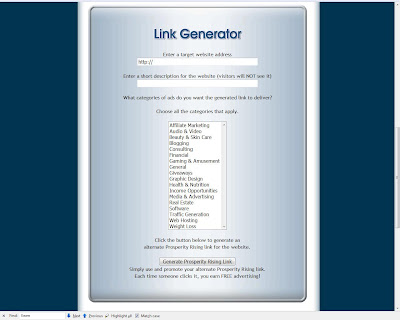 Enter a target website address
Enter a target website addressThis is the web address of the website you want visitors to visit. To send people to my GVO website, I entered http://gvoprofit.com/janetlegere/video
You will put the entire web address, including http:// of the website you want to promote.
Enter a short description for the website (visitors will NOT see it)
This is purely for your convenience to be able to recognize which links are setup. For my GVO website, I put a description GVO Video.
What categories of ads do you want the generated link to deliver?
Choose all the categories that apply.
Use the CTRL key to choose multiple Categories.
My finished Link campaign looks like this:
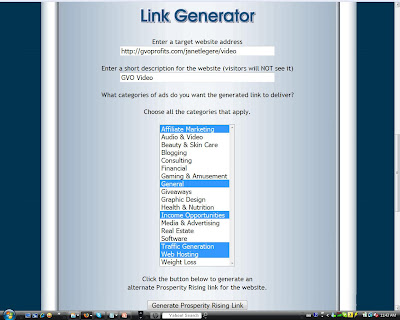
Once you setup your links, you will find the details at the bottom of the page. This is where you can see the hits to your website.

You can see my campaign called "GVO Video" with 1 hit. You'll also notice a link I created for the Blog post you are visiting! I will post an updated snapshot after I send out this blog article. It will be interesting to watch the system work!
Now that your link is setup, you are ready to use the PR link in your advertising and promotions. Everytime someone clicks your PR link to visit your website, you will earn credits to be used throughout the PR system.
Yes ... that's right ... earning credits is a great way to build traffic.
Step Four - Setting Up Your Ads
As you earn credits in the system, or if you purchase credits, your credits will be used to send visitors to your Ad! Another Viral aspect of Prosperity Rising.
Setup your ad to direct readers to your Business or prospecting website. You can advertise your GVO link, New Rich Report link, Earth Friendly Biz link or even your Prosperity Rising Link (to sponsor PR members and earn more credits).
That's all you need to get you setup and maximizing this great new tool!
Remember ... the best way to take advantage of Prosperity Rising is to take the time to setup the system, then use the Viral links to advertise YOUR programs.
CAUTION
Prosperity Rising is not meant to distract you from marketing your business online, quite the opposite, it's designed to help you increase traffic and increase your income.
I welcome your comments and questions on Prosperity Rising.
Keith, Peter and I look forward to welcoming you.
Janet Legere
Internet Training Expert
Hands-On Mentoring for those in need
http://www.contactlistbuilder.com









